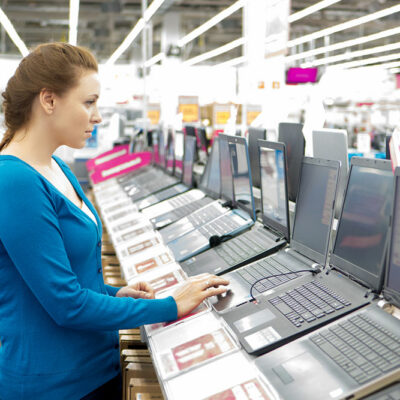10 prior Cyber Monday laptops offers to note
We see amazing deals on laptops every year on Cyber Monday. So, whether you want a new laptop or simply looking at upgrading your current one, you will find scores of offers. To make your decision easier, we have shortlisted some of the best offers of last year so that you can plan and budget for your purchase in 2022. Read on to know more! Lenovo Legion 5 Amongst the best laptops for those on a budget, it is perfect for gaming and taking to the office. It comes with an AMD Ryzen 4 4600H CPU, 8GB of RAM, and 512GB of SSD storage. You get a display of 1920×1080 and a refresh rate of 120Hz. On Cyber Monday last year , you could get the laptop at $589.99 after a discount of $310. Dell Inspiron 15 3511 Intel i7 SSD Laptop This is an 11th-generation Intel Core laptop with an i7 processor. It has 12GB of RAM and a 512 GB SSD, perfect for surfing, streaming, and gaming. The machine also has an ExpressCharge function that increases the charge on your laptop in just 60 minutes. On Cyber Monday , you could get this for $599.99 instead of $799.99.
Read Article